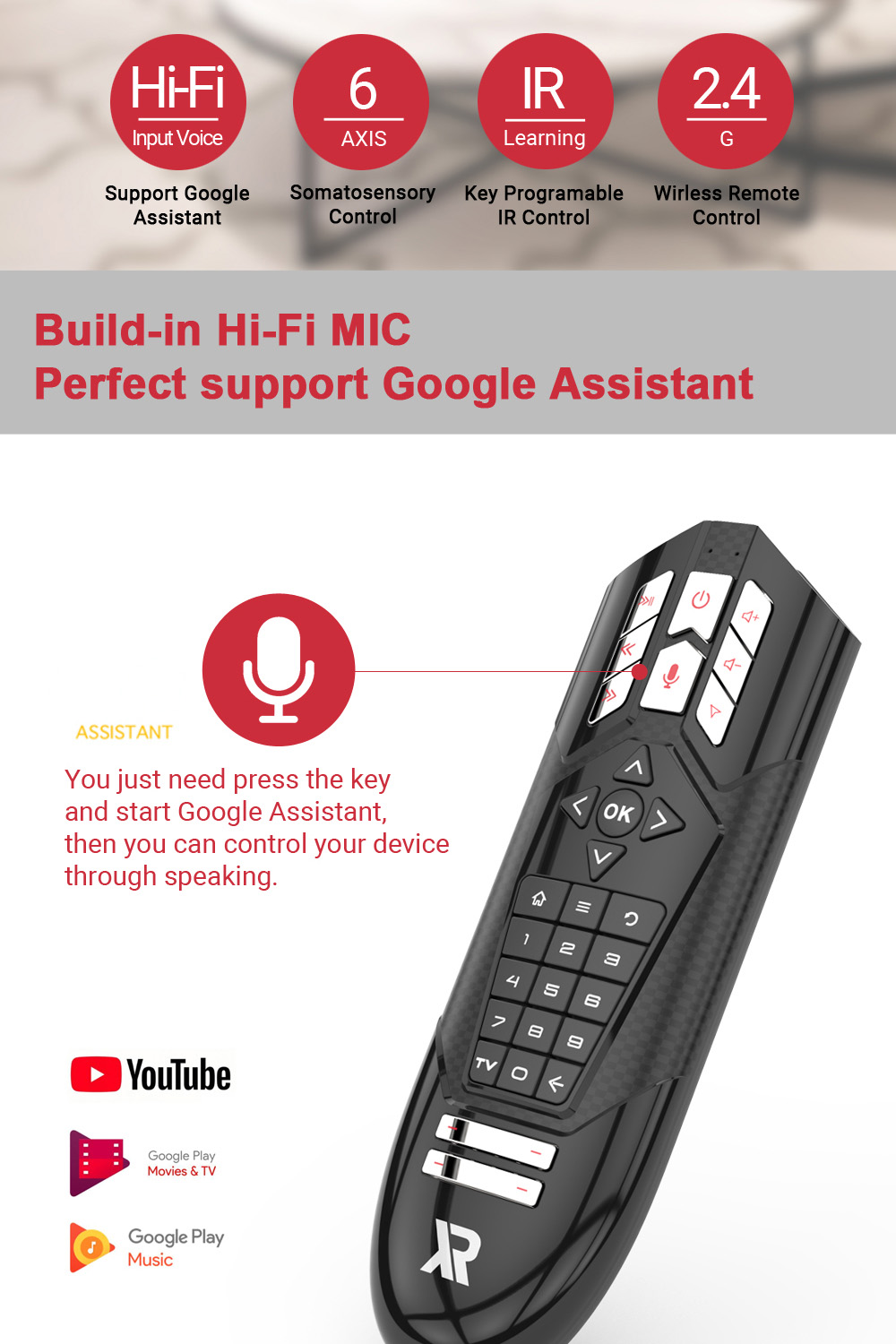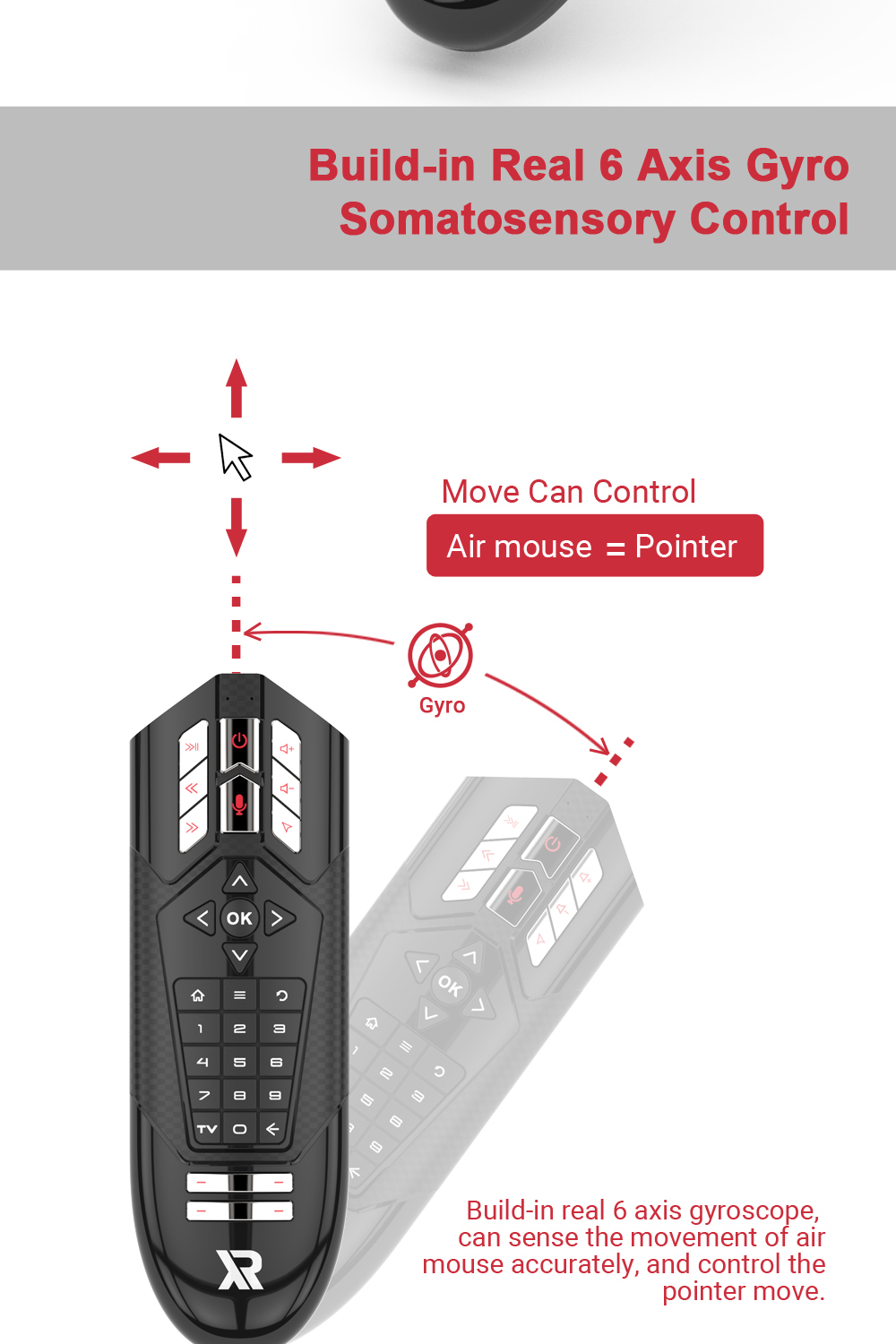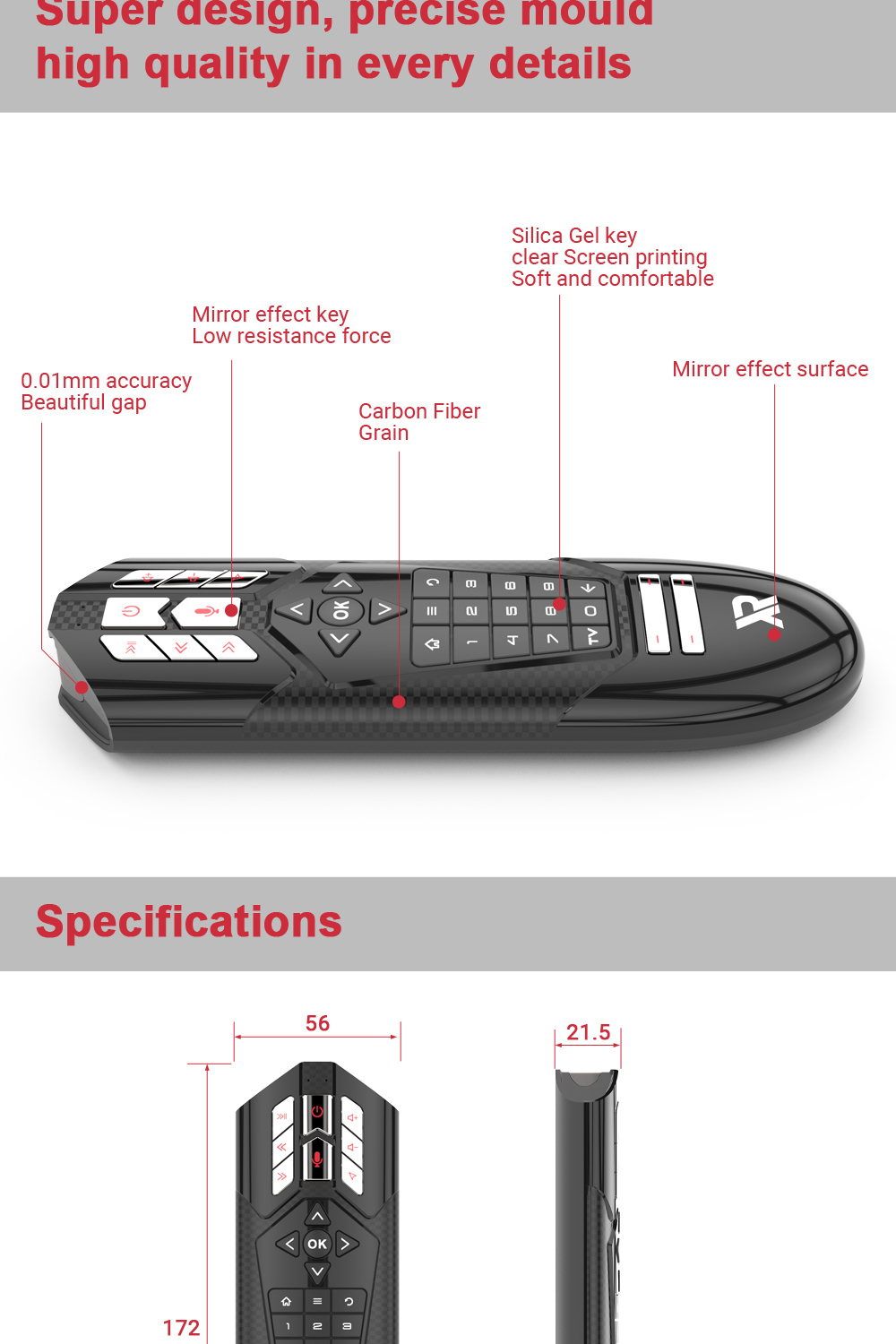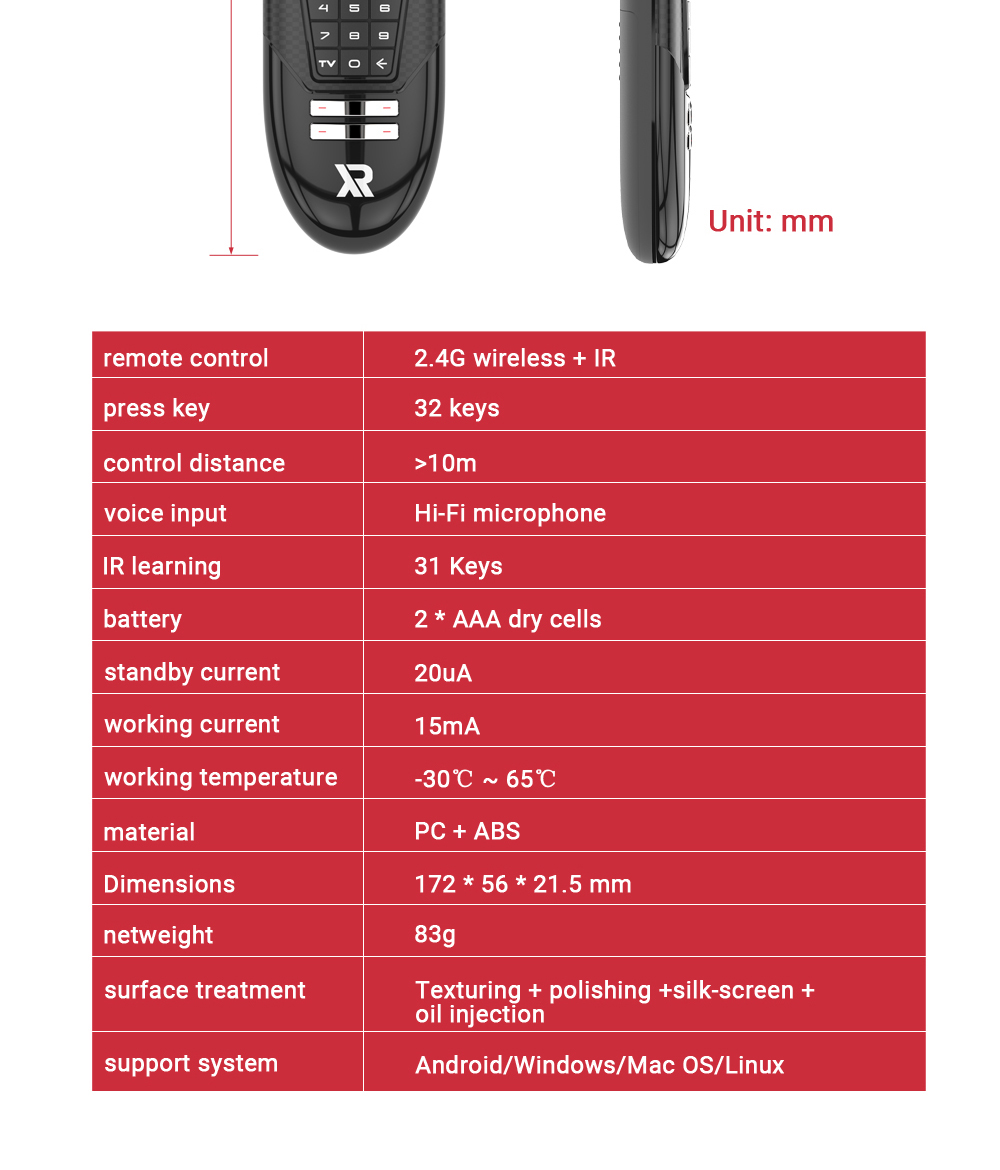Your shopping cart is empty!
R1 Google Voice Remote Control 2.4G Wireless Infrared Learning Dry Battery Edition Air Mouse Infrared Learning Controller for TV Box

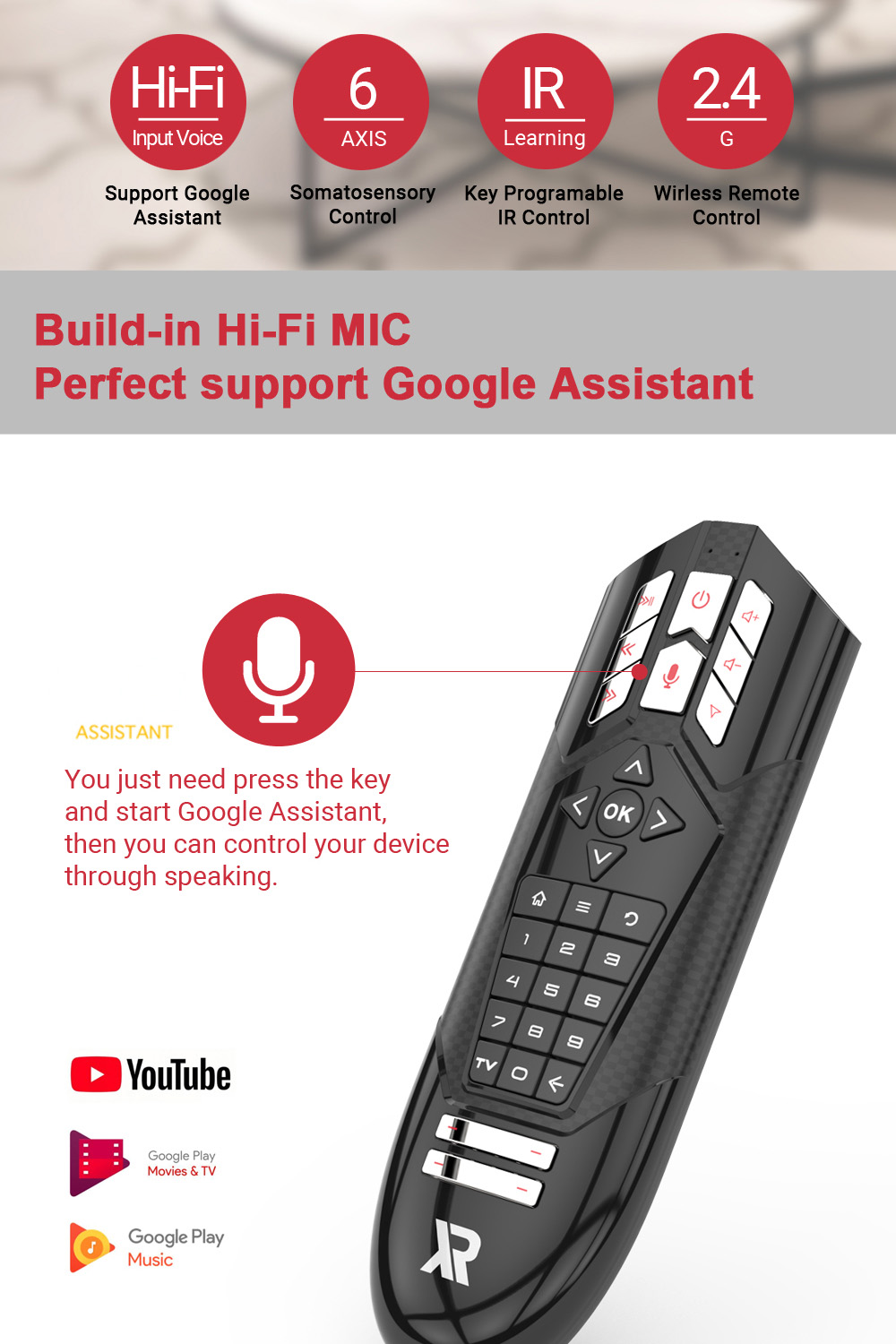


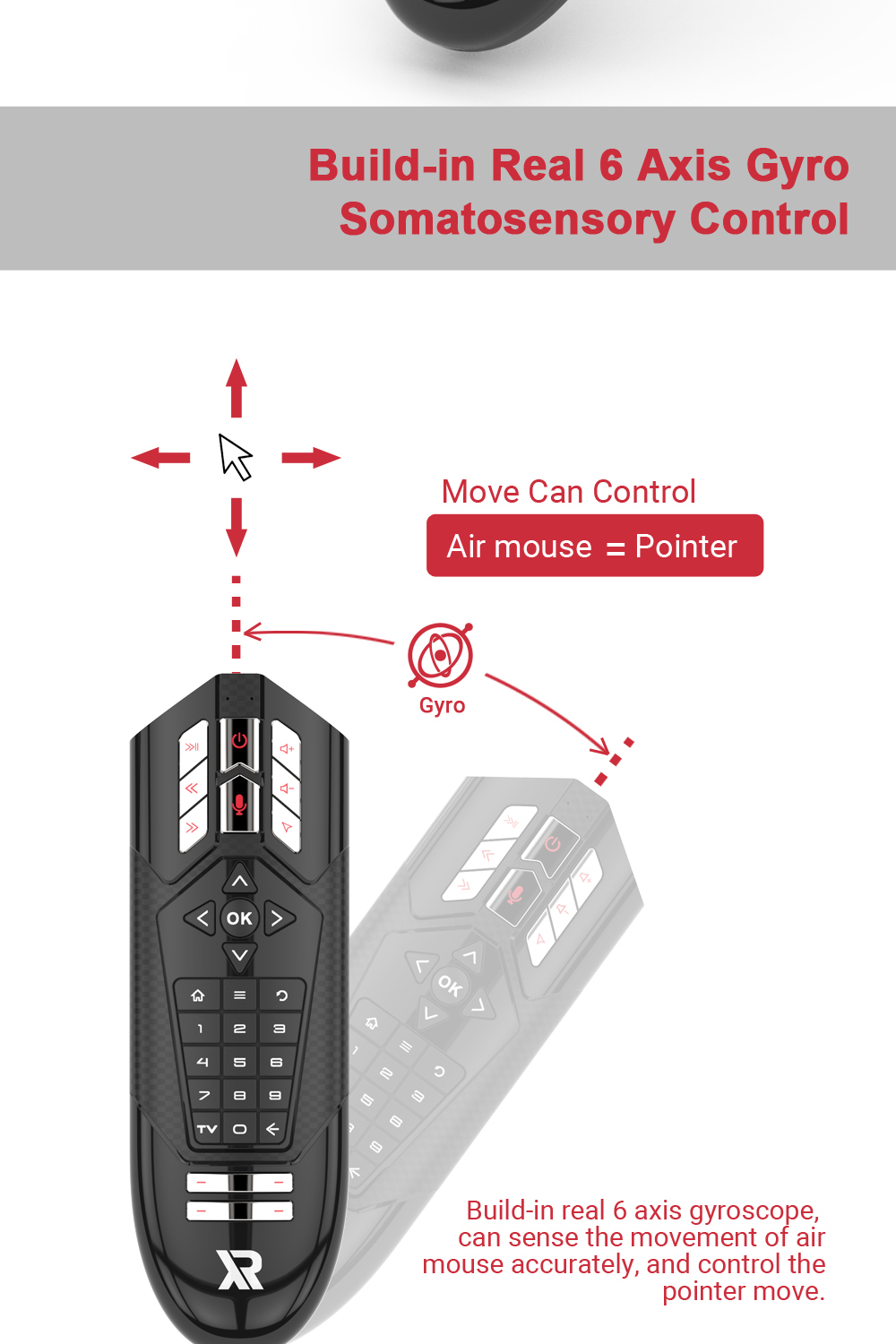



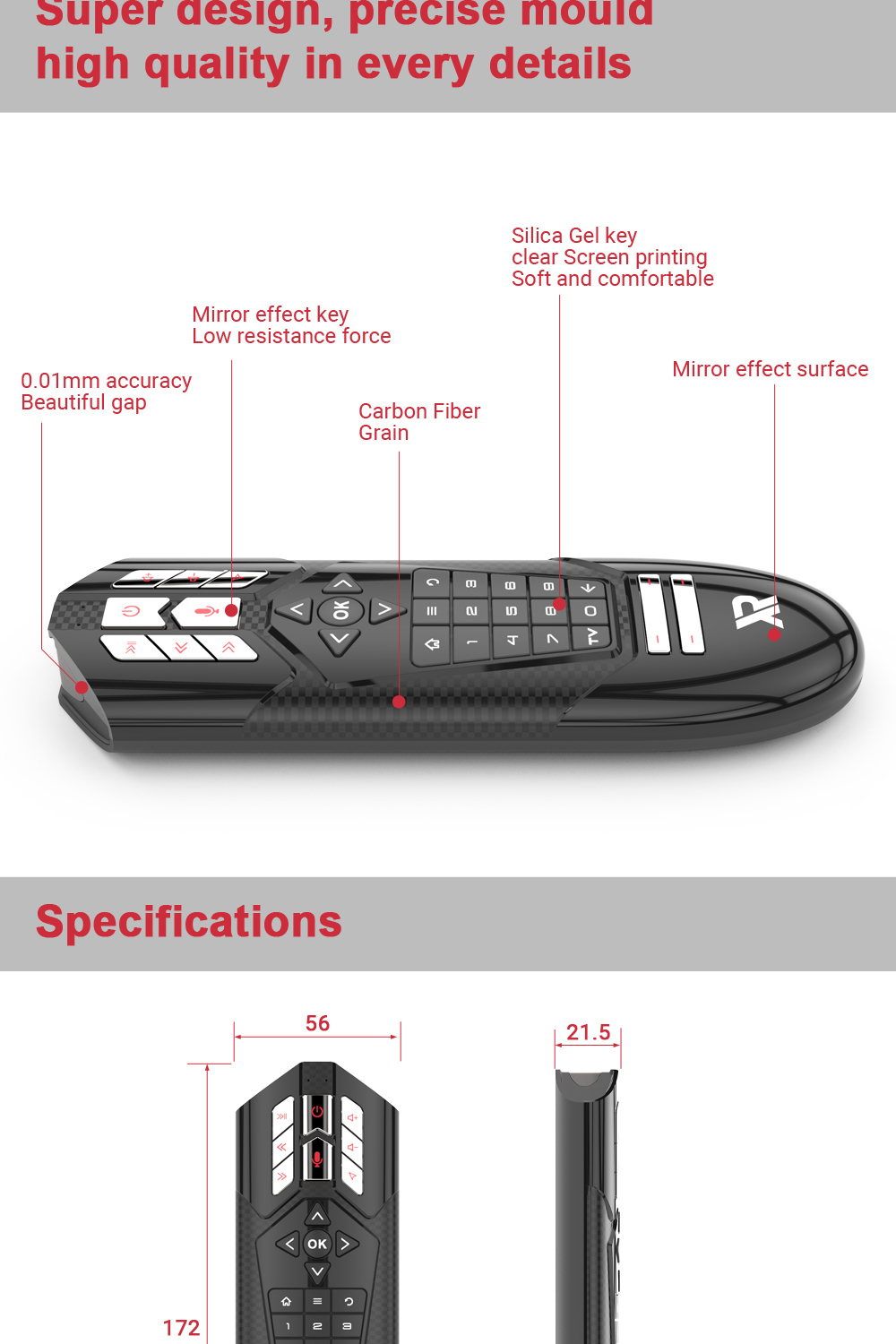
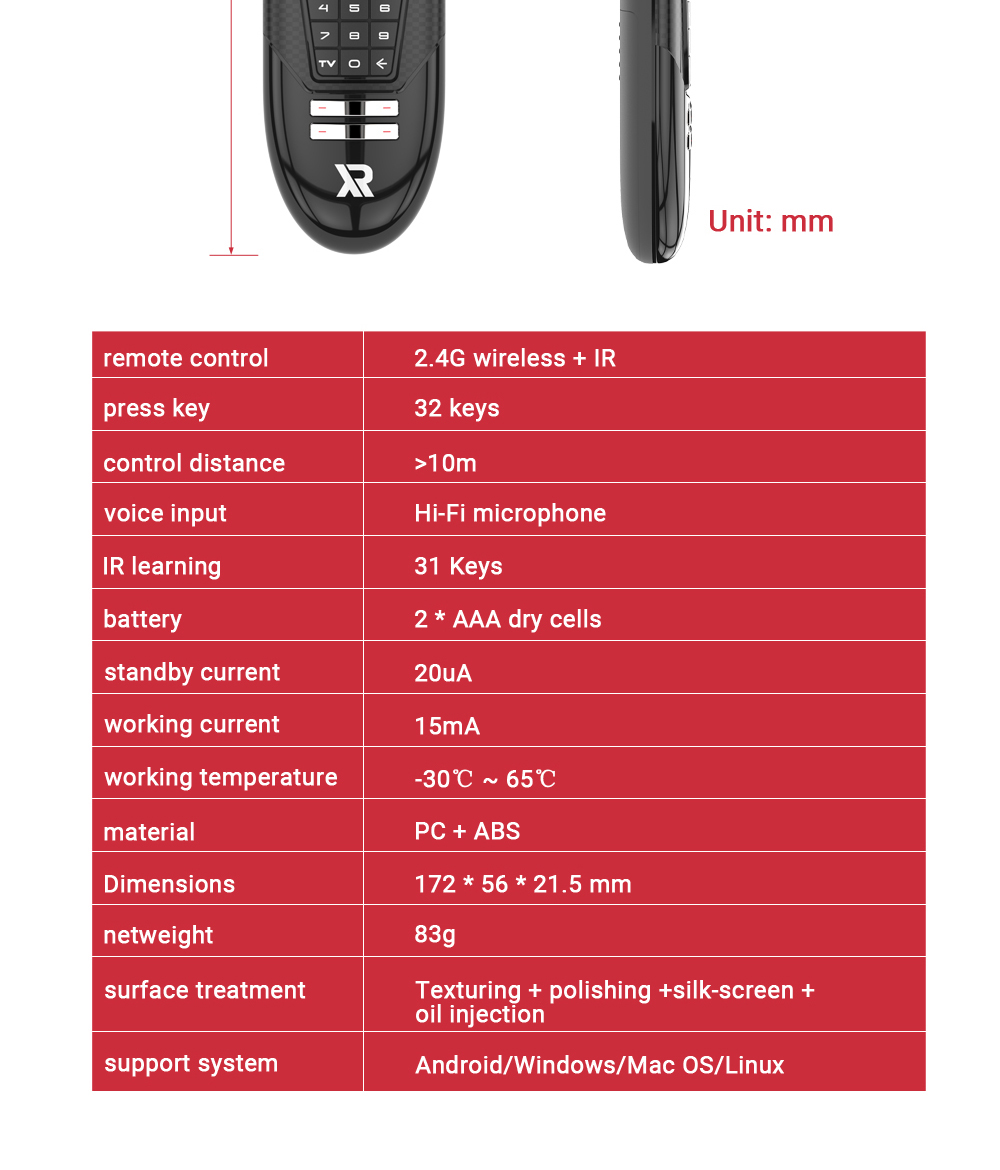
Product Code: UFMWBSAC
Availability: In Stock
Availability: In Stock
$37.64
Ex Tax: $37.64
Ex Tax: $37.64
R1 Air Mouse Descriptions
Main Features:
● Support Google Assistant
● 6 AXIS Somatosensory Control
● IR learning Key Progamable IR Control
● 2.4G Wirless Remote Control
● Wide compatibility, Smart TV / Network Player / HTPC / ALL-in-one TV / Andriod TV Box / Desktop
Technical Data
Transmission method: 2.4G
RF Sensor: 6 axis Gyroscope
Keys: 32keys
Range: >10M
Battery: AAA*2
Material: ABS and silicone
Learning Funcion:
All keys can learn IR code value except "TV" (TV Key)
Befor operating, please set the air mouse to IR working mode by "TV", and the LED indicator colors is red.
1. Press and hold "TV" button for 3s, and the LED indicator will flash from fast to slow, prompts to be in IR learning state;
2. The launch tube of the infrared remote controller faces the launch tube of the air mouse about 2-3cm;
3. Press the target key you want learn of the infrared remote controller;
4. The LED indicator changes from slow flash to fast flash. At this point, press any key of air mouse to save the IR code value;
5. When the air mouse save value successfully, the Led indicator will turn back slow flash again, At this point, the above steps "3" and "4" can be repeated to continue learning.
6. If you do not need to continue learning, press "TV" button to quit the IR learning state.
● Support Google Assistant
● 6 AXIS Somatosensory Control
● IR learning Key Progamable IR Control
● 2.4G Wirless Remote Control
● Wide compatibility, Smart TV / Network Player / HTPC / ALL-in-one TV / Andriod TV Box / Desktop
Technical Data
Transmission method: 2.4G
RF Sensor: 6 axis Gyroscope
Keys: 32keys
Range: >10M
Battery: AAA*2
Material: ABS and silicone
Learning Funcion:
All keys can learn IR code value except "TV" (TV Key)
Befor operating, please set the air mouse to IR working mode by "TV", and the LED indicator colors is red.
1. Press and hold "TV" button for 3s, and the LED indicator will flash from fast to slow, prompts to be in IR learning state;
2. The launch tube of the infrared remote controller faces the launch tube of the air mouse about 2-3cm;
3. Press the target key you want learn of the infrared remote controller;
4. The LED indicator changes from slow flash to fast flash. At this point, press any key of air mouse to save the IR code value;
5. When the air mouse save value successfully, the Led indicator will turn back slow flash again, At this point, the above steps "3" and "4" can be repeated to continue learning.
6. If you do not need to continue learning, press "TV" button to quit the IR learning state.
Specification
General | Model: R1 Material : ABS,Others Interface: USB Tracking Method: Touch Pad Connection: 2.4GHz Wireless Product Features: Air Mouse,Gaming,Remote Controller Powered by: 2 x AAA Battery Fit For: Android TV,HTPC,PC,STB |
|---|---|
Dimensions and Weight | Package weight: 0.1100 kg Package size (L x W x H): 20.00 x 6.50 x 3.50 cm / 7.87 x 2.56 x 1.38 inches |
Package Contents | Packing List: 1 x R1 Voice Remote Control, 1 x User Manual |