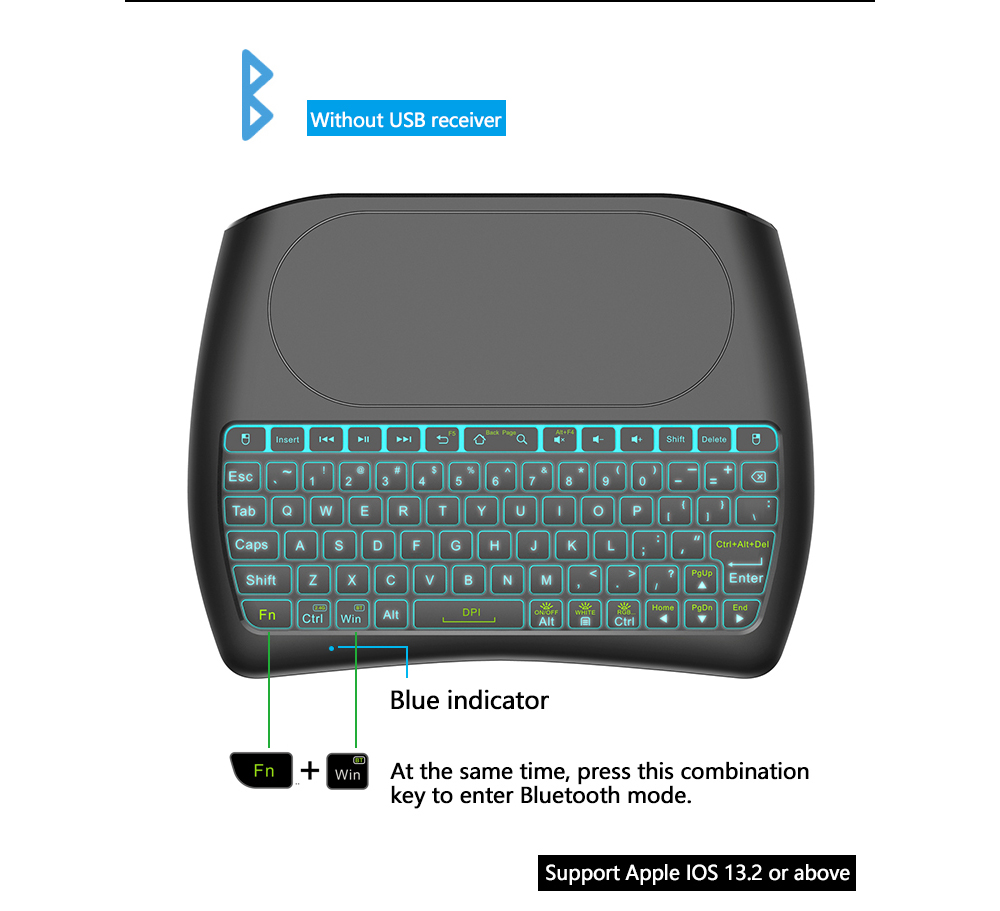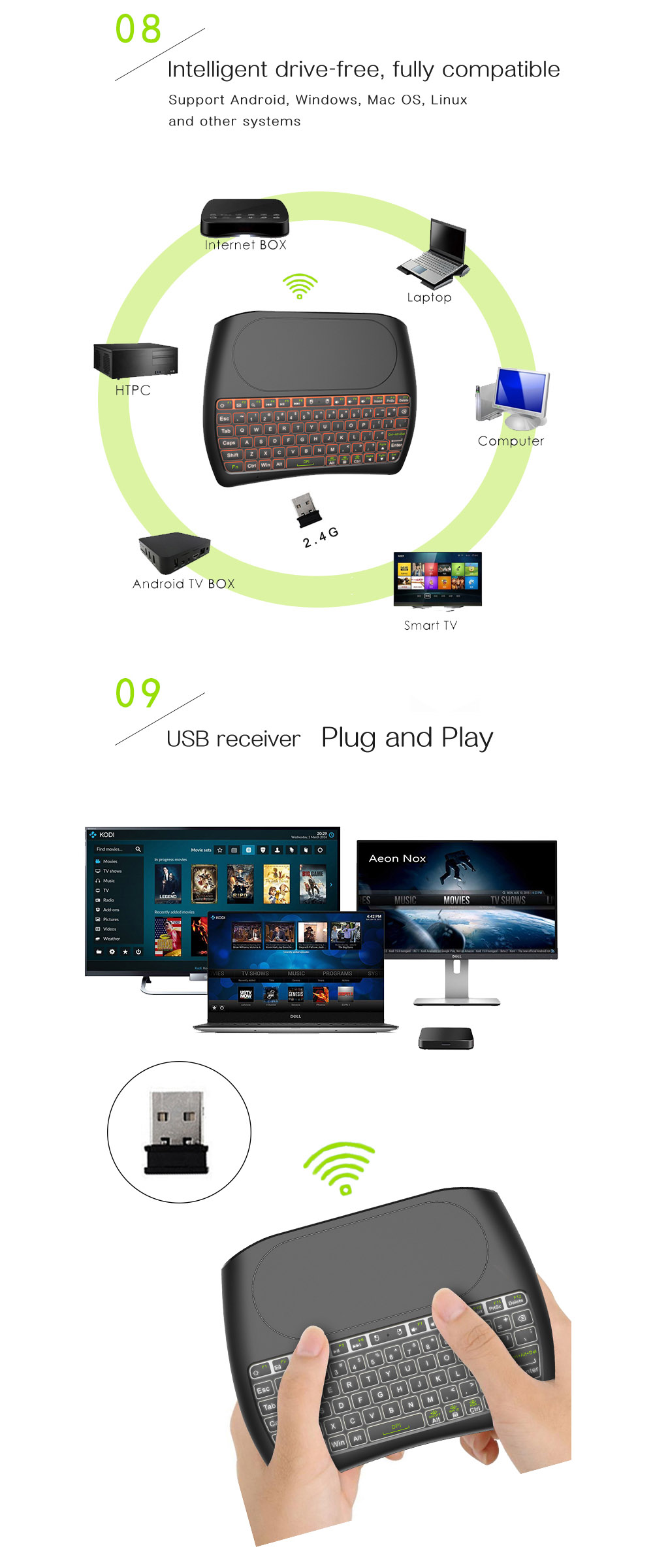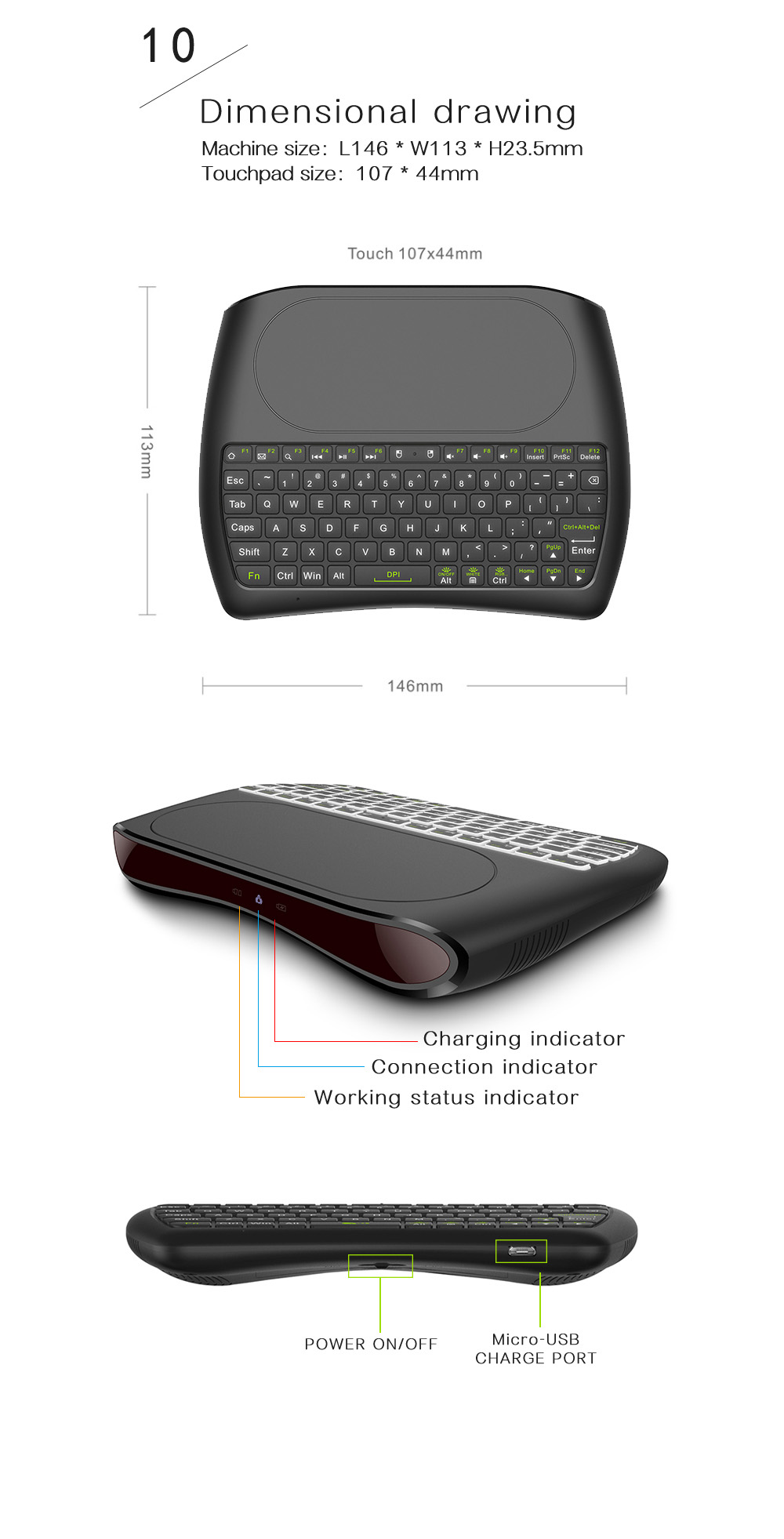Your shopping cart is empty!
D8 Mini Key Air Mouse Large Screen Touchpad Mouse 2.4G Wireless Rechargeable Keyboard for Computer Android TV Box

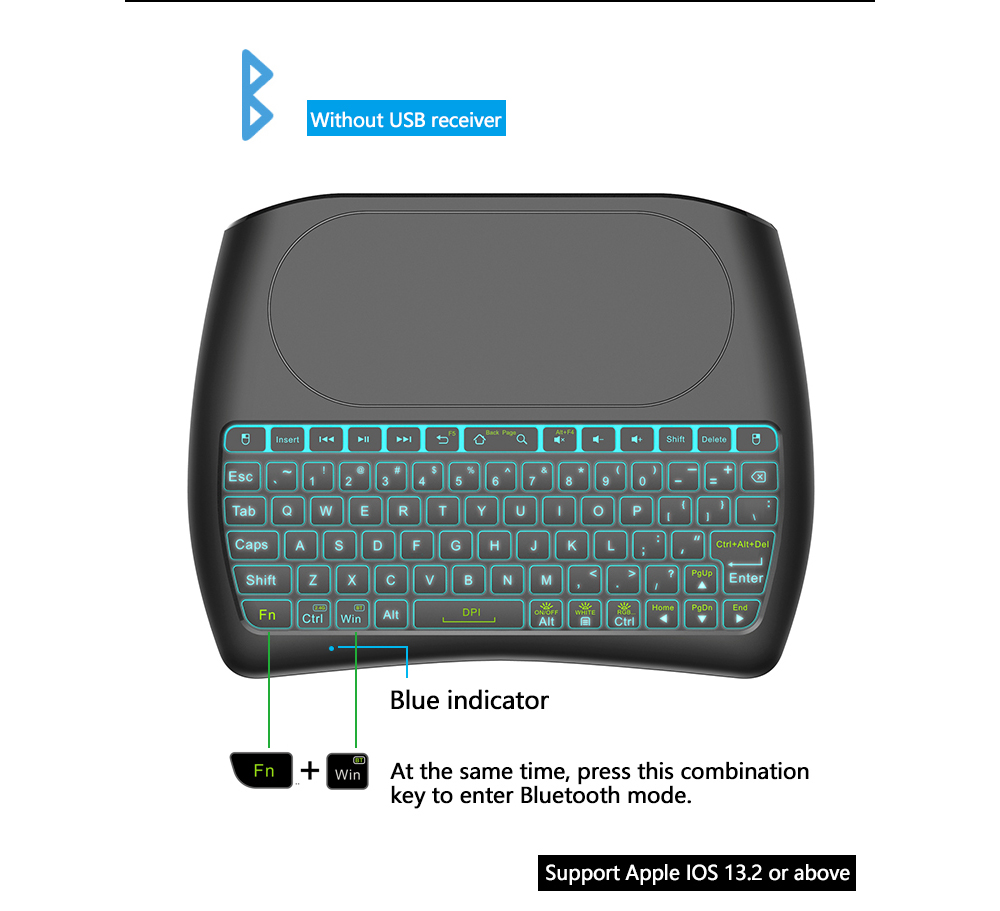





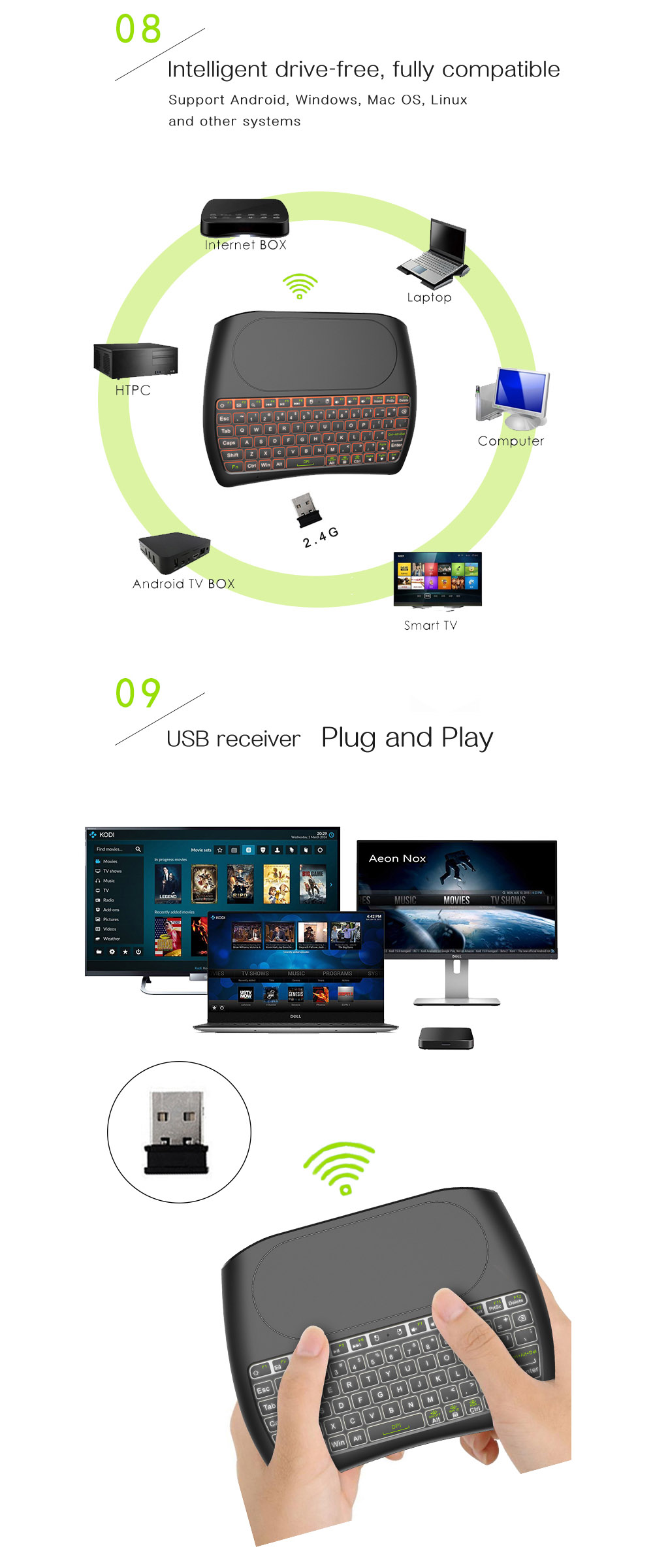
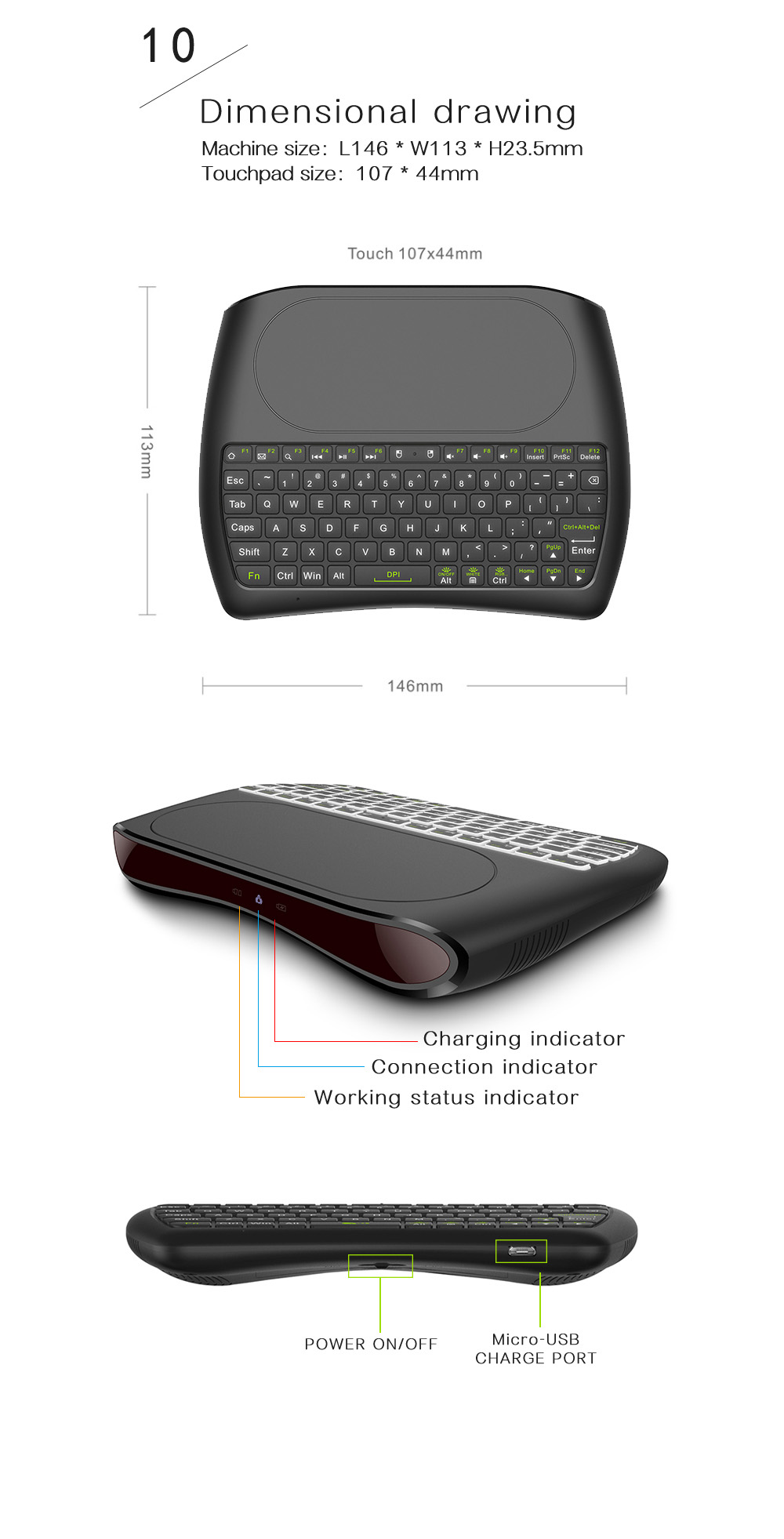
Product Code: KOYUMOWI
Availability: In Stock
Availability: In Stock
$43.56
Ex Tax: $43.56
Ex Tax: $43.56
D8 Air Mouse Descriptions
Function Description
1. USB receiver
The D8 USB receiver is defined as a standard HID device, plug and play, receives signals and data from the transmitter, and supports Windows, Android and iOS systems.
2. Pairing: Plug in the receiving end, and automatically pair after booting.
3. Touch cursor pointer speed adjustment
Cursor pointer speed selection: press the "FN+DPI" button at the same time, the number of times the white backlight flashes corresponds to the three-level speed of the cursor, the DPI value is respectively 200-350-500, three gears cycle, the default is the middle gear;
4. Touchpad switch
Touchpad function description, single click is the left mouse, double-finger click is the right mouse, and the two fingers slide up and down at the same time as the up and down of the scroll wheel.
5. Backlight control
Backlight selection: press the "FN+RGB..." keys at the same time to switch the seven-color backlight, the backlight colors are: red, orange, yellow, green, cyan, blue, and purple; press the "FN+WHITE" key at the same time It is a white backlight; press the "FN+ON/OFF" button at the same time to adjust the backlight brightness, a total of three levels of brightness and turn off the backlight; press the "FN+ single finger left and right touchpad" at the same time to select more backlight colors .
Note: The touch cursor is not available when entering touch dimming.
6. Power management
D8 is powered by lithium battery (BL-5C) 3.7V. Toggle the switch OFF to close and ON to open.
D8 power consumption description and use time
1. The backlight is off
Button + touch control
The power consumption is about 15mA, and it can be used continuously for about 20 hours;
2. The backlight is on
Under the condition of different brightness of the color backlight, the power consumption is about 40~90mA, which can be used continuously for about 6 hours; the maximum power consumption of the white backlight is about 120mA, which can be used continuously for about 3 hours.
3. Sleep mode
If D8 is not used for 3 minutes, D8 will enter standby mode, and the power consumption is less than 30uA.
At this time, the customer can wake up D8 by pressing any key.
Combination key function operation instructions
F1, F2....F12 is realized by Fn combination;
PgUp, PgDn, Home, End are realized through Fn combination;
Ctrl+Alt+Del is realized by the combination of Fn+Enter;
Other key values are standard keyboard key values
1. All buttons only send wireless code value by default, and the code value refers to the code table used by HID equipment.
2. Press "" once to lock the uppercase function, and press "" again to release the uppercase function and enter lowercase.
3. Hold down the "Shift" + special character key, and the function of inputting special characters is the same as that of a computer keyboard.
1. USB receiver
The D8 USB receiver is defined as a standard HID device, plug and play, receives signals and data from the transmitter, and supports Windows, Android and iOS systems.
2. Pairing: Plug in the receiving end, and automatically pair after booting.
3. Touch cursor pointer speed adjustment
Cursor pointer speed selection: press the "FN+DPI" button at the same time, the number of times the white backlight flashes corresponds to the three-level speed of the cursor, the DPI value is respectively 200-350-500, three gears cycle, the default is the middle gear;
4. Touchpad switch
Touchpad function description, single click is the left mouse, double-finger click is the right mouse, and the two fingers slide up and down at the same time as the up and down of the scroll wheel.
5. Backlight control
Backlight selection: press the "FN+RGB..." keys at the same time to switch the seven-color backlight, the backlight colors are: red, orange, yellow, green, cyan, blue, and purple; press the "FN+WHITE" key at the same time It is a white backlight; press the "FN+ON/OFF" button at the same time to adjust the backlight brightness, a total of three levels of brightness and turn off the backlight; press the "FN+ single finger left and right touchpad" at the same time to select more backlight colors .
Note: The touch cursor is not available when entering touch dimming.
6. Power management
D8 is powered by lithium battery (BL-5C) 3.7V. Toggle the switch OFF to close and ON to open.
D8 power consumption description and use time
1. The backlight is off
Button + touch control
The power consumption is about 15mA, and it can be used continuously for about 20 hours;
2. The backlight is on
Under the condition of different brightness of the color backlight, the power consumption is about 40~90mA, which can be used continuously for about 6 hours; the maximum power consumption of the white backlight is about 120mA, which can be used continuously for about 3 hours.
3. Sleep mode
If D8 is not used for 3 minutes, D8 will enter standby mode, and the power consumption is less than 30uA.
At this time, the customer can wake up D8 by pressing any key.
Combination key function operation instructions
F1, F2....F12 is realized by Fn combination;
PgUp, PgDn, Home, End are realized through Fn combination;
Ctrl+Alt+Del is realized by the combination of Fn+Enter;
Other key values are standard keyboard key values
1. All buttons only send wireless code value by default, and the code value refers to the code table used by HID equipment.
2. Press "" once to lock the uppercase function, and press "" again to release the uppercase function and enter lowercase.
3. Hold down the "Shift" + special character key, and the function of inputting special characters is the same as that of a computer keyboard.
Specification
General | Material : ABS Interface: USB Tracking Method: Touch Pad Connection: 2.4GHz Wireless Product Features: Air Mouse,Ergonomic Powered by: Lithium Battery Fit For: Android TV,HTPC,PC,STB |
|---|---|
Dimensions and Weight | Package weight: 0.1800 kg Package size (L x W x H): 20.00 x 15.00 x 5.00 cm / 7.87 x 5.91 x 1.97 inches |
Package Contents | Packing List: 1 x Air Mouse, 1 x Manual, 1 x 2.4G Receiver, 1 x USB Charging Cable |